1. Download the latest KeepKey Client
- Select the appropriate download for your OS.
- Note: (Linux users) usb drivers: Update your Udev rules
- Note: (Linux users) you may need to chmod your download file to run the application and connect via USB
- Note: (Windows users) you may need to continue past unsafe download errors
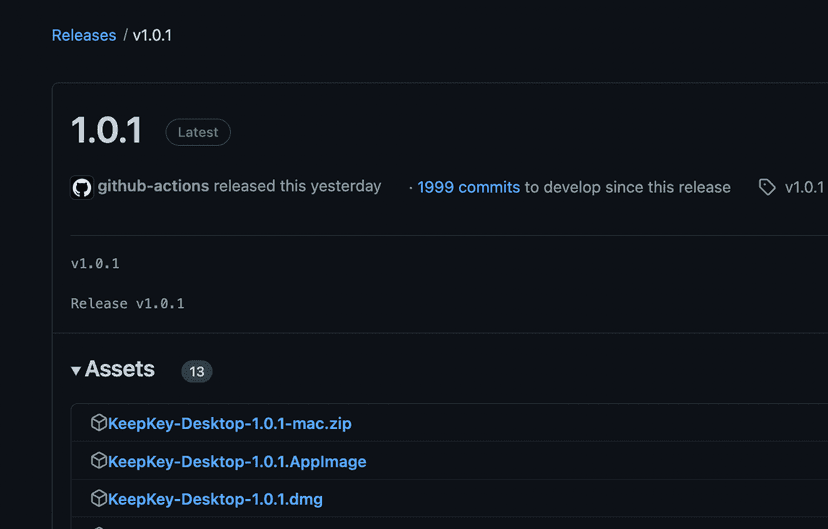
2. Unbox your device
- Prepare your materials for mnemonic recovery phrase storage

3. Connect your Device
- Connect your KeepKey to your computer

4. Enter Updater Mode
- Unplug Device
- Hold Down Button on KeepKey
- Plug Device back in

5. Update your Devices Bootloader
- Do NOT unplug your KeepKey while uploading!
- You will be prompted to unplug and reconnect your device
- Do not disconnect your device until prompted to do so on device

6. Update Your Devices Firmware
- The Latest Firmware is required to use the platform

7. Create your Wallet
- Initialize your wallet by generating a new Mnemonic recovery phrase

8. (Optional) Restore your Wallet using a Mnemonic recovery phrase
- You will be prompted to use a cipher to enter text via your keyboard
- Never enter your Mnemonic recovery phrase in an application without using a cipher
- Any application asking to enter a Mnemonic recovery phrase without a cipher is a scam!

Still unable to connect? Troubleshoot
More information here